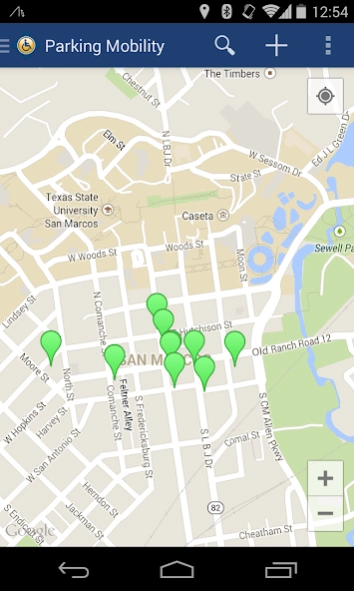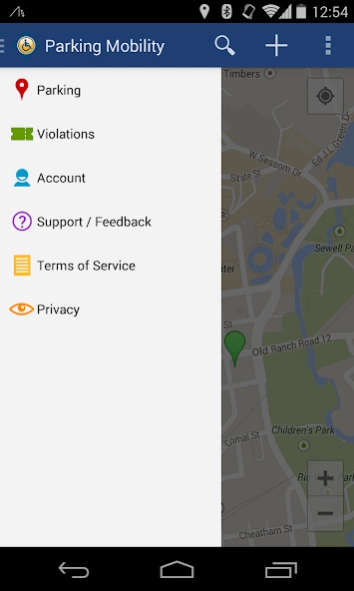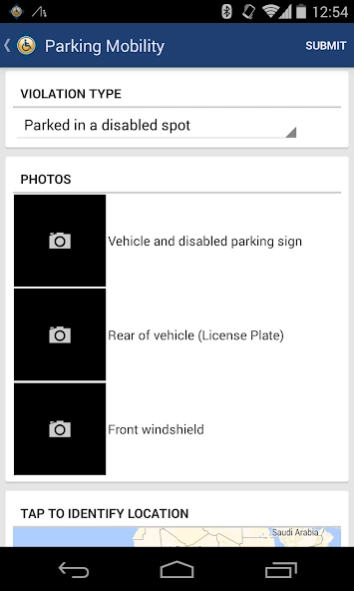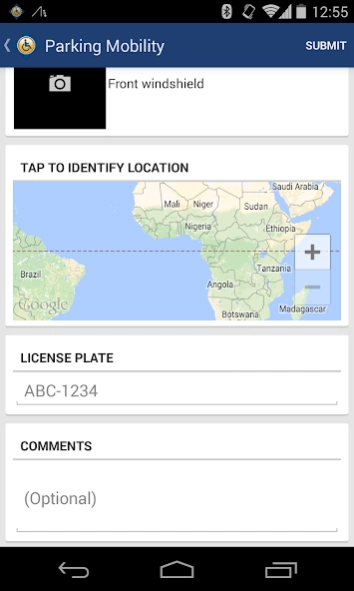Parking Mobility 4.8.11
Free Version
Publisher Description
Parking Mobility - Parking Mobility: the #1 app to report disabled parking abuse!
Welcome to Parking Mobility: the #1 app to report disabled parking abuse!
Report disabled parking abuse to your city in less than two minutes. When you see a vehicle parked illegally, simply launch Parking Mobility, take 3 photos and submit. We tell the city and they ticket the vehicle’s owner. You help improve accessibility in your community and support people with disabilities. The data you help us generate helps demonstrate the worldwide problem of accessible parking abuse and helps us provide the most effective program to end abuse in your community.
You can also share, find and suggest accessible parking locations anywhere in the world. Most cities do not know where their accessible parking is, so at first, you may find only a few spots on the map where you live. As you and your friends and neighbors use Parking Mobility, more spots will be show up and your community will become more easily accessible.
You can share the locations of accessible spots in less than 30 seconds, allowing others in your community to more easily find accessible parking. By tapping the map pin, you can quickly see the location’s details (# of spaces, ramp access details, accessibility, cost, etc.)
If you or someone you know uses accessible parking, Parking Mobility is what you’ve been waiting for.
About Parking Mobility
Parking Mobility is a free app for Android published in the System Maintenance list of apps, part of System Utilities.
The company that develops Parking Mobility is Coal Harbour Group. The latest version released by its developer is 4.8.11.
To install Parking Mobility on your Android device, just click the green Continue To App button above to start the installation process. The app is listed on our website since 2024-03-10 and was downloaded 2 times. We have already checked if the download link is safe, however for your own protection we recommend that you scan the downloaded app with your antivirus. Your antivirus may detect the Parking Mobility as malware as malware if the download link to com.fortmobile.parkingmobility is broken.
How to install Parking Mobility on your Android device:
- Click on the Continue To App button on our website. This will redirect you to Google Play.
- Once the Parking Mobility is shown in the Google Play listing of your Android device, you can start its download and installation. Tap on the Install button located below the search bar and to the right of the app icon.
- A pop-up window with the permissions required by Parking Mobility will be shown. Click on Accept to continue the process.
- Parking Mobility will be downloaded onto your device, displaying a progress. Once the download completes, the installation will start and you'll get a notification after the installation is finished.